This site provides information using PDF, visit this link to download the Adobe Acrobat Reader DC software.
Courses and Learning
Moodle is our learning management system, and it is where all courses are delivered. In addition to housing course work and documents, courses in Moodle include lots of opportunities for interaction with mentors and other students. Discussion forums are where you will be discussing topics related to each course module. Mentors help facilitate each mainly student-led conversation. You can also send messages to mentors and students to ask questions, coordinate group work or connect about being a TESU student!
We offer many other video and collaborative tools that are deeply integrated with Moodle. You will find courses that use videos for module content or ask you to create videos for assignments — but you will never have to sign up for other apps and services. Elsewhere in this orientation, you will read about My Media, Edison Live! and Google in more detail. There are also additional specialized tools such as simulations, found within certain degree programs.
You will find that our Moodle courses are designed with you, the user, in mind. There is a calendar to which you and your mentor can add events. You have many options for controlling your account and profile. And within courses, you can choose to navigate the content in several ways. You can view the whole course, collapse modules or view one module at a time. The Moodle site is fully functional in a mobile browser. When viewing on smaller screens, you can collapse the sidebar to gain more space. We hope you find Moodle a flexible platform for taking courses!
If you have not tried our Test Drive site yet, check it out to see what our courses look like and how they function. Visit the Test Drive course here.
If you want to ensure that your computer or mobile device is ready for taking our courses, you can use our scanning tool to check your system compatibility.
We like to make collaboration easy. That is why we have made G Suite available. It is a set of productivity tools created by Google that allows our students, mentors and staff to work together seamlessly in Docs, Sheets and Slides as well as other Google tools. For example, if you have a group project, your team can work on the same document, spreadsheet or presentation simultaneously with live updates. You can also leave comments for team members to read and respond to later. Whether your team wants to schedule time to work together live or each of you will build upon your project during openings in your busy schedule, these tools allow for flexible collaboration.
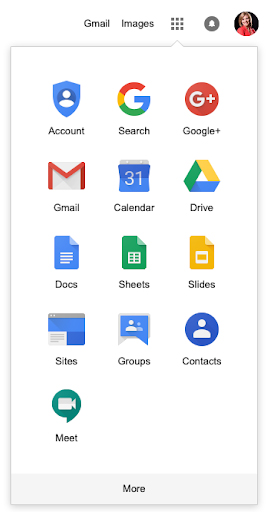
G Suite Tools
- Drive: Like the files on your computer, Google Drive is the central place to organize all of your documents and projects online.
- Docs: Docs allow word processing in a familiar, web-based interface. With continuous autosave and cloud-based syncing, your work is always available and up-to-date on all of your devices.
- Sheets: Sheets takes the power of spreadsheets you are used to and puts them in the cloud for easier team contributions.
- Slides: Slides allow you to create impressive presentations that are always with you and your team.
- Sites: Sites includes simple tools for website creation, either for a group project or to display work in a portfolio.
Creating engaging and interactive learning experiences for our students is a priority at the University, and Kaltura is one of the ways we accomplish that goal. It is a tool we use to house, create and deliver videos in our courses. Also, it allows you, the student, to create your own media. You can record and submit video responses for assignments, create screen and audio recordings and even put together media presentations.
You can access Kaltura from any written assignment or discussion forum in your course.
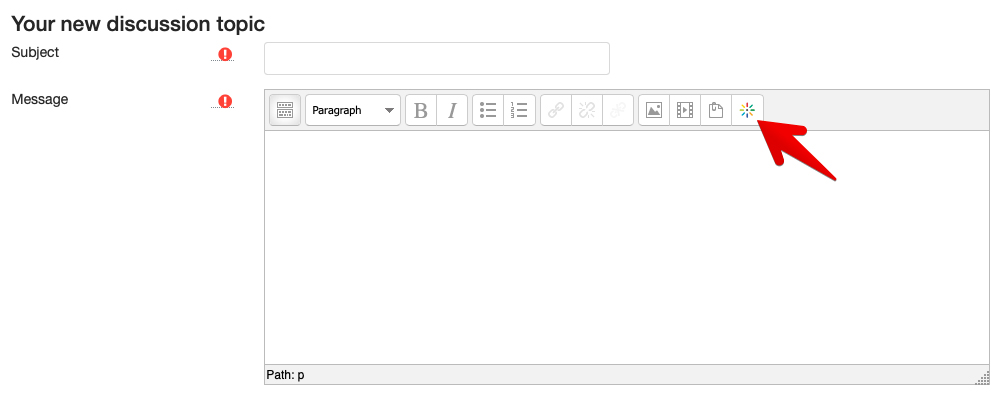
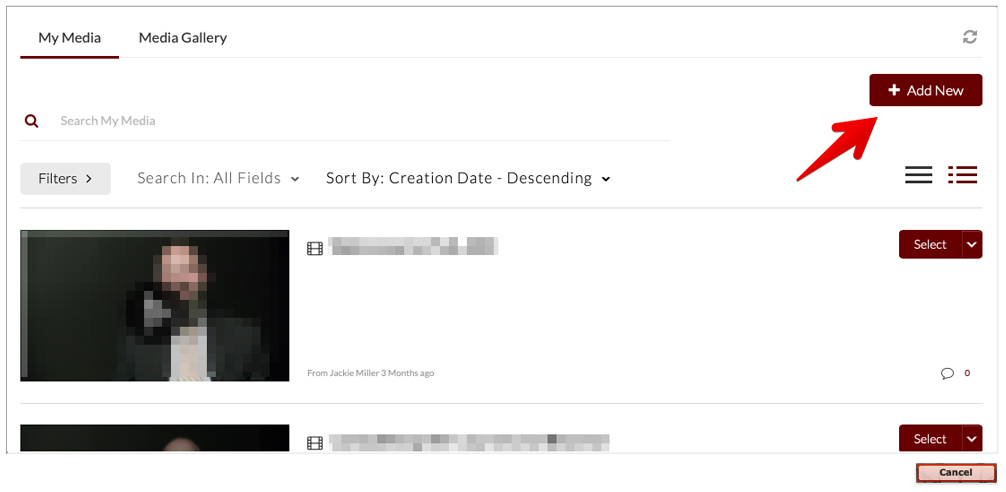
Edison Live! (BigBlueButton) is a form of web conferencing that can put you in virtual face-to-face contact with your mentor and classmates. It is an interactive environment where you can see, listen and be heard. And you can gain access to a session in every course space.
You are required to use Edison Live! only when it is part of an assignment. However, you may opt to use it to accomplish many tasks, because it allows you to connect with students in various ways.
Once inside an Edison Live! session, participants can share their webcam and microphone, upload documents, create a poll and much more. You can even share your desktop for demonstrations.
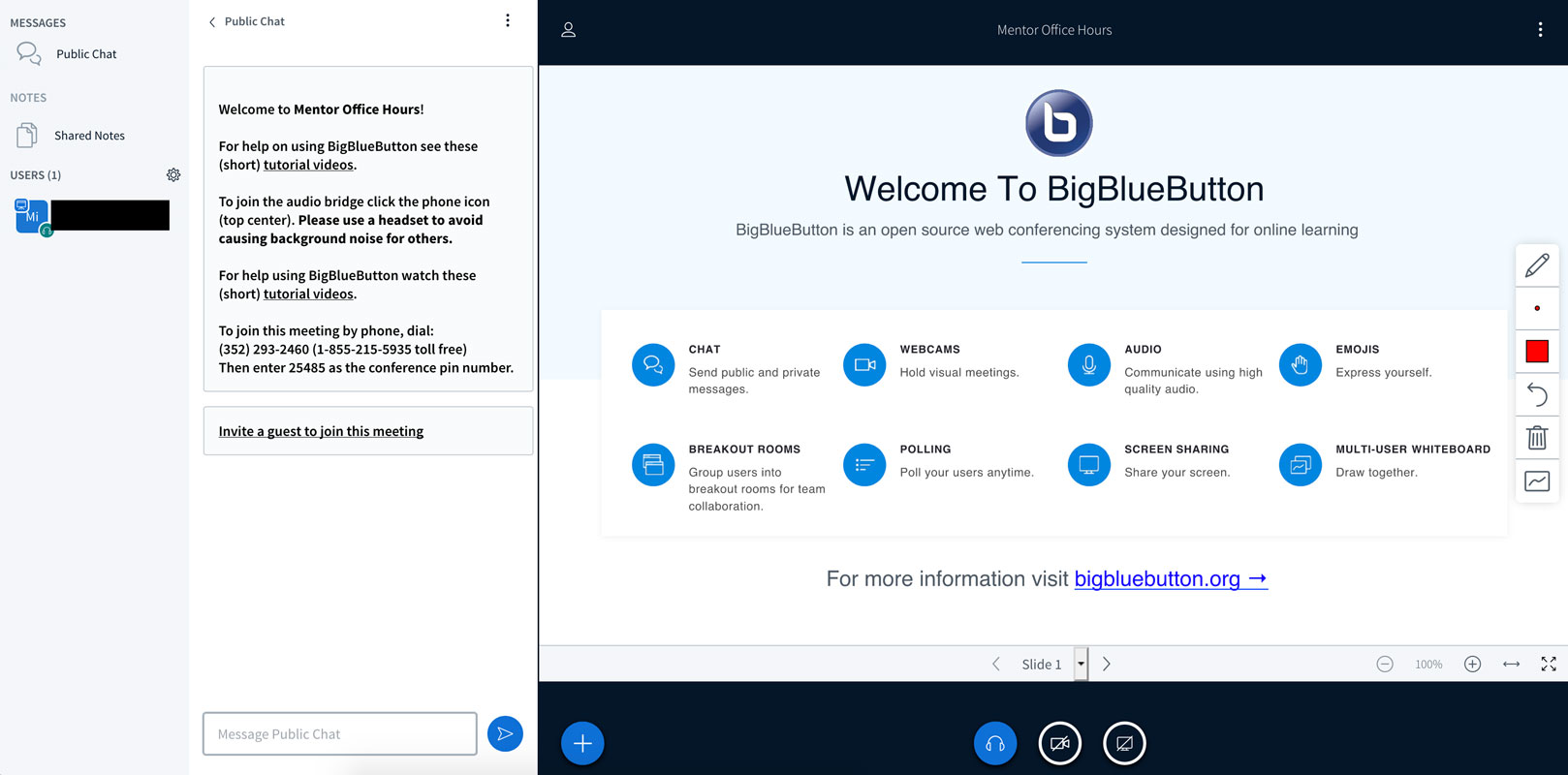
Some uses of Edison Live! include:
- Mentor Office Hours: Schedule a face-to-face, one-on-one meeting with your mentor.
- Collaboration Space: Schedule a brainstorming session with other classmates.
- Class Presentations: Upload documents and present your project to your classmates.
- Team Meetings: If you have a group/team project, meet up in an Edison Live! session.
- Study Groups: Meet with other classmates to go over course content and study for that big exam coming up.
 Thomas Edison State University is partnered with Brainfuse to provide students with free access to live, on-demand tutoring in a wide array of subject areas in your courses. Additionally, the service features a Writing Lab for comprehensive writing assistance and a study center with various academic tools. The tutoring platform is accessible in your courses and by viewing the Online Tutoring Resources webpage.
Thomas Edison State University is partnered with Brainfuse to provide students with free access to live, on-demand tutoring in a wide array of subject areas in your courses. Additionally, the service features a Writing Lab for comprehensive writing assistance and a study center with various academic tools. The tutoring platform is accessible in your courses and by viewing the Online Tutoring Resources webpage.
 Taking an exam in a traditional classroom is pretty straightforward. You show up, someone hands out the exams and one or more people keep watch as you all take the exam (this process is often called proctoring).
Taking an exam in a traditional classroom is pretty straightforward. You show up, someone hands out the exams and one or more people keep watch as you all take the exam (this process is often called proctoring).
But how does this translate to the online testing environment? How does TESU know the right person is taking the exam? Who watches to make sure that there is not any cheating? Great questions! We have partnered with ProctorU, a company that specializes in making sure that exams are secure and delivered in a way that requires everyone to follow the rules. Their toolkit includes identity verification and monitoring through students’ computers (with permission, of course), making sure that only approved test-taking materials are accessed.
Why is this important? You have worked hard in your courses to learn the material, and it is important that no one can circumvent rules. You deserve to know that the exams you are taking are secure, academically sound and offered on a level playing field. And like the rest of our technologies, online proctoring is available 24 hours a day, seven days a week, so you can schedule exams when it is most convenient for your busy life.
To obtain a New Jersey State Library card, fill out this Registration Form and submit the completed form. New Jersey State Library cards are only available for enrolled TESU students.
Become familiar with the databases available for your use. In addition to those offered through the New Jersey State Library, TESU students have access to EBSCOhost and Proquest. While inside the portal, go to the My Resources section and click the “Educational” tab.
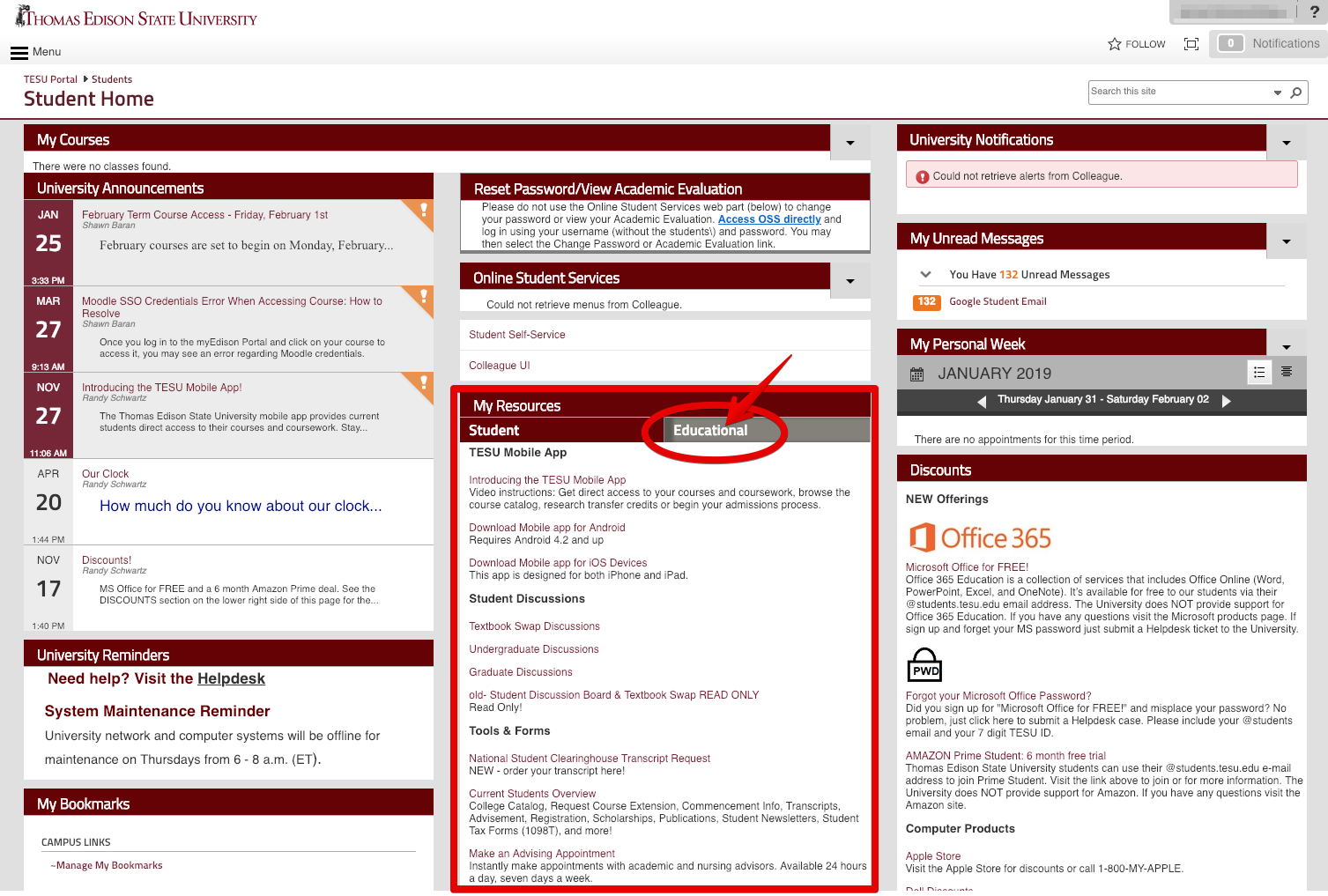
Once you select the Educational tab, you will see links under Database Research Sites. Keep in mind that you must be logged into the portal to access this service. There are also links to these resources at the top of the myCourses Moodle site under Research Resources.
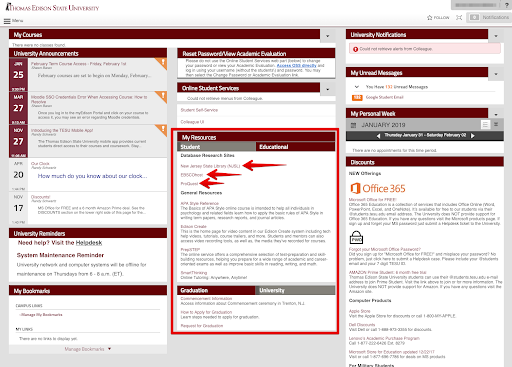
Explore Information Literacy for TESU Students from the NJ State Library; this information offers you help when starting research, searching databases and citing sources.

 Toni M. Terry, BA
Toni M. Terry, BA