Get Started
If you plan to use Military Tuition Assistance (TA), it is critical that you have received approval from an Education Services Officer (ESO) or counselor within your respective service, prior to enrolling in courses.
- Apply to TESU Complete the Online Application (the application fee is currently being waived for military-affiliated students)
Undergraduate Submit official copies of civilian transcripts, as well as notarized copies of licenses and/or certificates.1
Graduate Submit an official transcript from the school which granted the bachelor’s degree.2
Applying for a graduate degree is unlike the undergraduate process, in that your online application is not immediately accepted. Rather, you will receive a determination regarding admission within 10-15 business days, from receipt of your completed application and supporting documentation.
If you are eligible for Army Tuition Assistance (TA), create an account with ArmyIgnitED and follow the instructions for utilizing ArmyIgnitED.
1 You do not need to request a copy of your Joint Services Transcript (JST), as we will ensure your JST is submitted to TESU on your behalf.
2 Certain graduate programs may also require you to submit additional documentation.
- Evaluation and Advisement Once all transcripts and licenses are received by TESU, your evaluation will be completed within approximately 5 business days. You will be notified via email when it is available to view in your Online Student Services account.
When your evaluation is complete, schedule an appointment with your Enrollment Counselor to review your next steps. - Registration While you are waiting for your evaluation, consider registering for Critical Information Literacy (SOS-1100), a required undergraduate course. Through interactive instructional software, students evaluate and strengthen their academic skills in writing, mathematics and basic information skills. To register, log into Online Student Services.
Instructions for Active Duty Military students using Military TA as their payment:- Apply for Tuition Assistance (TA).
- If registering for undergraduate courses: once your degree plan is approved by your service, you may register for courses.1
- Once TA is approved through WebTA, print the authorized voucher.
- PRINT YOUR STUDENT ID AT THE TOP OF THE DOCUMENT. Please do not include your social security number.
- Email a copy of the approved tuition voucher to ta@tesu.edu, or fax it to (609) 984-7143 (email preferred).
- If registering for graduate courses: you may now register through your Online Student Services.2
- Order course materials through the online bookstore.
1If we do not receive your TA by the first day of class, you will be removed from the course roster for non-payment.
2TA will only partially fund the cost of a graduate course. Once the registration is completed, contact the University at (609) 777-5680, in order to pay the remaining balance.
If looking for assistance in covering your share of tuition, please consider using Tuition Assistance Top-Up. - Complete Your Courses You will have access to your courses in myEdison approximately 1-2 days before the start of the term