Getting Started
Your Next Steps
-
Access Your TESU Account
Retrieve Your Username
- Access the New Online Student Services Forgot Username link.
- Enter your First Name, Last Name and the personal email address you gave the University (do not use your @students.tesu.edu or @mentors.tesu.edu email address) and select Submit.
- You will receive an email containing your username.
Set/Reset Your Password
1. Go to https://selfservice.tesu.edu/Student/ and enter your User name and click continue.
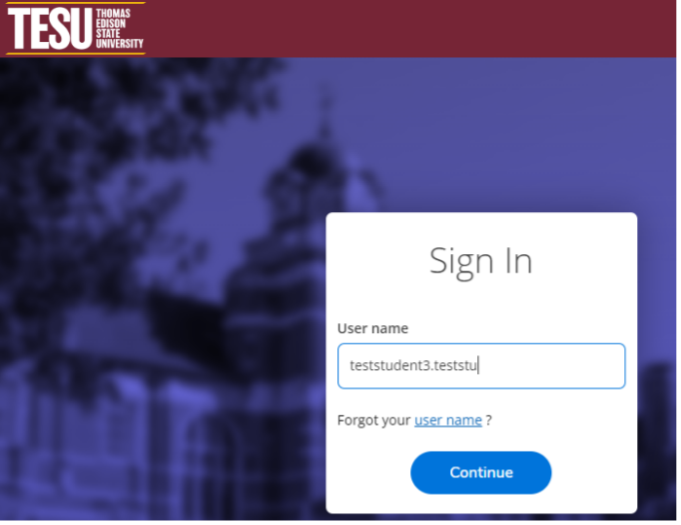
2. To reset your password, click “Forgot your password?” link.
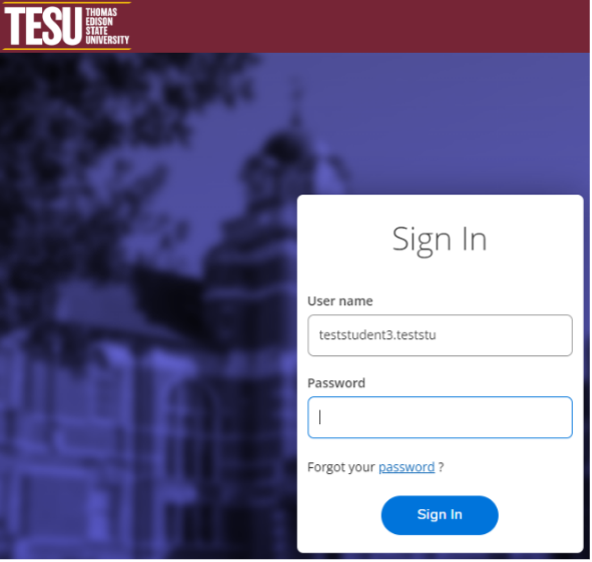
3. Enter your username (firstname.lastname) and the email address the University has on file (do not use your @students.tesu.edu or @mentors.tesu.edu email address).
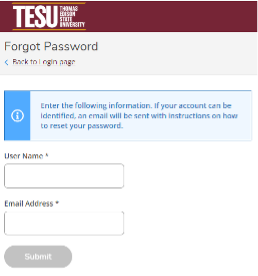
4. Press Submit.
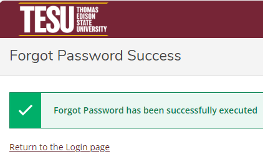
5. Go to your email and look for a message from MyStudentRecords-DO_NOT@tesu.edu (Self-Service Account Management Response) and Click on the “Reset your password” link.
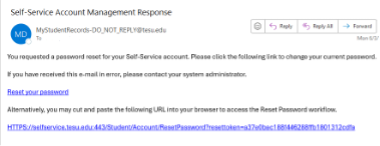
6. Enter your User name, New password and Confirm new password. Click “Reset Password” Password requirements:
- 6 to 20 characters in length
- Include both letters and numbers
- At least one capital letter and one lower case letter
- Include a special character ( except: ; \ ? : @ & = < > )
- No instance of your name
- No recently used passwords
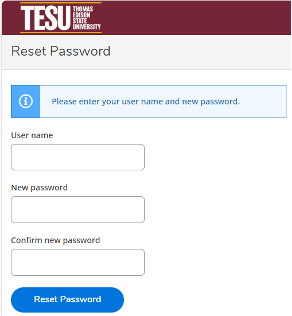
7. You will receive a confirmation email that the password reset was successful.
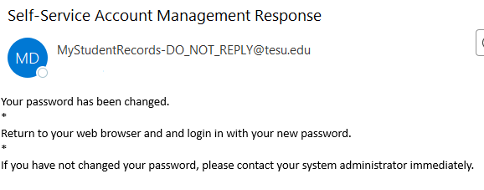
8. Click Please sign in using your new password to continue.
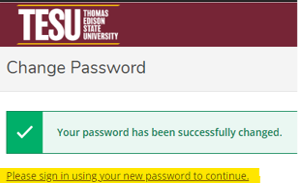
9. After entering your credentials, you must enter the verification code that will be sent to your email.
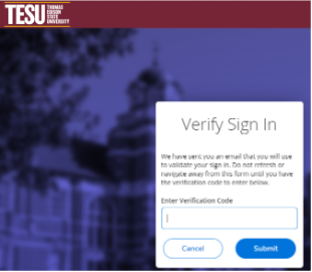
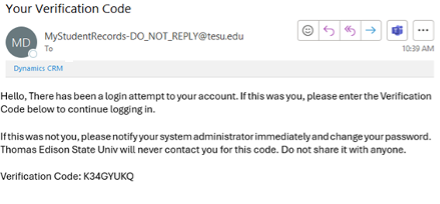
10. Enter the verification code and click submit.
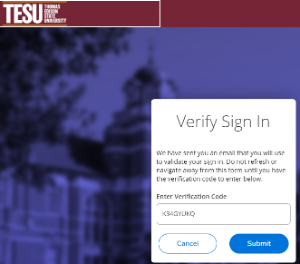
Success! You will receive notification and an email that your password has been successfully changed. At this point, Sign out/close Online Student Services (OSS) windows/tabs.
Log into myEdison Experience, with your @students.tesu.edu email address and new password.
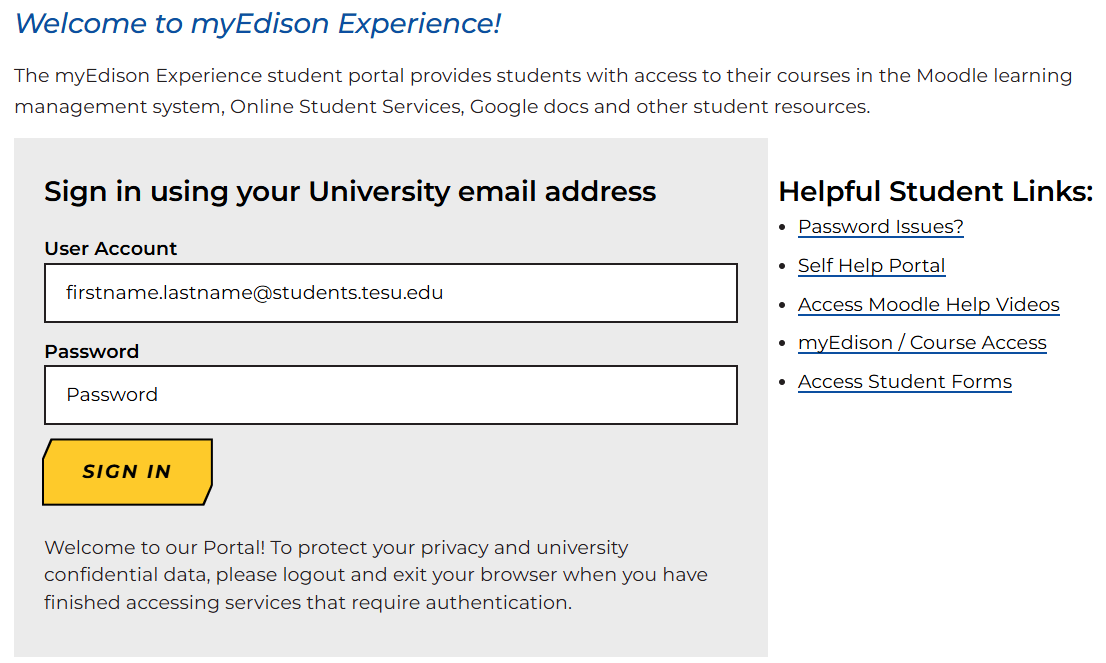
Still need assistance loggin in? We can help. Call (609) 777-5680 or email enrolled@tesu.edu.
-
View MyProgress
MyProgess and Student Planning allow you to plan courses for the future and map out a timeline for your degree completion. You can identify courses with special characteristics, such as ZTC (Zero Textbook Courses) easily in your search for courses. To view MyProgress:
- Login to myEdison Experience and navigate to Student Self-Service. To create your myEdison Experience account, follow the steps in the “Create Your TESU Account” section above.
- Once in Student Self-Service, click on MyProgress and Student Planning on the home page. MyProgress provides a dynamic view of the requirements for your degree program, what you have completed and offers choices for the remaining requirements.
- Visit the MyProgress tab for video assistance and step-by-step instructions.
- A list of transcripts and credit-bearing documents that are included in the evaluation can be found under the Transfer Credit Evaluated by TESU section of Student Self-Service. In the MyProgress Program Notes section and in the University catalog, you will find important notes on policies that apply to your degree.
-
Reach Out to Your Admissions Counselor
MyProgress and Student Planning allow you to plan courses for the future and map out a timeline for your degree completion. We encourage you to first reach out to your Admissions Counselor to discuss your academic plans, and then if further planning is needed at that time, you can make an appointment with an Academic Advisor to discuss your next steps once MyProgress has been updated to include your transfer credits.
-
Register for Courses
Please visit our Course Registration page to learn how to register online for your courses.
You can also watch this video, which goes through the steps to register for courses.
Here you will:
- Log into Self-Service
- Accept the Student Agreement in Self-Service by using the left-side menu to navigate User Options and Required Agreements
- Learn about the payment requirements and Financial Aid information
- Register as a Military student if applicable
- Register for Undergraduate courses
- Register for Graduate courses
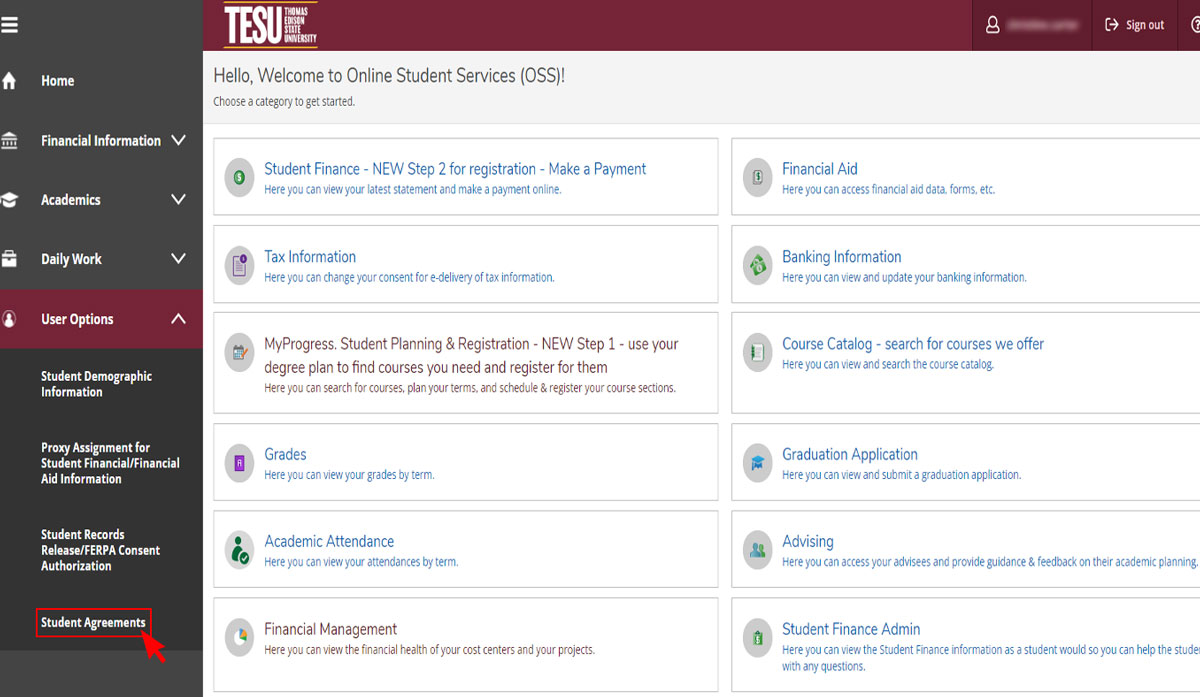
-
Learn about Proxy Assignment, Expanded Administrative Control and Student Records Release
Proxy Assignment for Student Financial/Financial Aid information
Would you like to authorize a designee to access your financial records or pay a bill on your behalf? A Proxy Assignment enables you to do just that by allowing you to create and validate a separate self-service account for a designee of your choosing. Your designee will have access to your financial account information and payment functions. You can complete the Proxy Assignment form online to set up account access. Once activated, your designee has access to your student financial information only. Interested in designating someone to also speak on your behalf to TESU staff? Authorize a Proxy for your financial information.
Student Records Release/FERPA Consent Authorization
As an adult-serving institution, TESU prefers to work directly with students on academic and administrative issues. However, some students would like to authorize us to speak to a family member or other designee on their behalf. Students can now use their credentials to provide us with the name of a designee with whom we can discuss their academic information. The process allows the designee to discuss matters pertaining to your academic records, financial account information, financial aid, final course grades and registration.
Visit Student Self-Service to learn more about Expanded Administrative Control
Watch our demo video to learn more about activating consent authorizations and student agreements:
New Student’s Complete Guide to Success at TESU
Tools, Resources and Support for Adult Learners in Your First Term
Learn More
Download the TESU Mobile App
 Please visit your preferred device app store to download the TESU mobile app!
Please visit your preferred device app store to download the TESU mobile app!
If you have difficulty with any of the above, please send an email to admissions@tesu.edu for additional assistance.