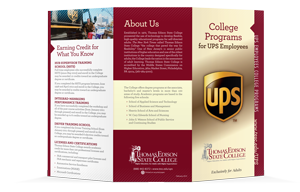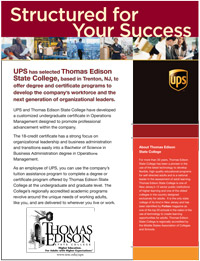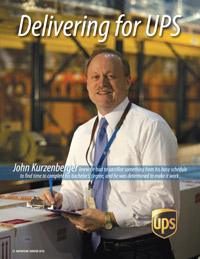This site provides information using PDF, visit this link to download the Adobe Acrobat Reader DC software.
How to Get Started
Online Account: Once admitted, Get Started by creating your Online Student Services account.
- Visit Thomas Edison State University’s website and explore our degrees and various methods of earning credit. For more information, email us at admissions@tesu.edu or call us at (609) 777-5680
- Application Instructions: To ensure you are applying as part of your partnership program, you will be asked to identify your employer or affiliation.
NOTE: Step five of the application will ask, "Are you employed by or affiliated with a Thomas Edison State University partnership program?" Select "Yes" for this question and then choose UPS from the drop down menu.
If you have any questions, please contact the Office of Admissions at (609) 777-5680 or email us at admissions@tesu.edu. - Begin completing the Online Application. Once you have applied to the University, in 2–3 business days, you will receive an admission decision via email.
- Follow the link in your acceptance letter to set up your Online Student Services Account by establishing a USER ID by clicking the link, “I’m New to Online Student Services.” Input your last name and either your social security number or your University ID number. Select the email address that you would like your temporary password sent to. A temporary password will be emailed to you.
-
The fastest way to submit your official transcripts sent to Thomas Edison State University is through one of our secured electronic delivery systems. You may ask your former institutions to send your transcripts to TESU electronically. If an email address is needed to send your transcripts electronically, please send them to transcripts@tesu.edu.
You may also send your official transcripts via mail from the institution’s Registrar/Records Office directly to Thomas Edison State University. We will also accept official transcripts which have been sent to a student in a sealed envelope and then forwarded to us directly from the student. If it appears the envelope has been opened, we will not accept the transcript.Office of the Registrar
Thomas Edison State University
111 W. State St.
Trenton, NJ 08608 - After you submit official copies of all transcripts to the Office of the Registrar, your academic evaluation will be completed in approximately 10 business days. You will receive an email notification when the evaluation is complete. To review your transcripts you can log in to Online Student Services to see which transcripts we have received and to check on your academic evaluation. Your user ID is firstname.lastname. Students who have the same first name and last name as other current students will be assigned a number to provide them with a unique Student ID (i.e. frank.smith2).
- You can schedule an appointment with an academic advisor to review your academic evaluation. Have your evaluation with you during you appointment so your advisor can show you how your transfer credit is being applied toward to your degree and which courses you need to complete to finish your degree.
- New undergraduate courses start at the beginning of every month, so you never have to wait too long to get started! Most students start by registering for one or two classes at a time. View the registration schedule
- You may register online. Enrolled students are asked to use Online Student Services to register for courses, pay tuition, check their grades and other tasks directly related to earning their degrees. You can also register via telephone by calling the Office of the Registrar at (609) 633-9242.
- You may also purchase your textbooks online.
- UPS Credit for Training-request certification from UPS – In order to be awarded these credits, you must apply and enroll at Thomas Edison State University. After you apply, you should email edadmin@ups.com. UPS will certify your completion of the course within the appropriate timeframe and provide certification to Thomas Edison State University.
For technical (computer) questions relating to online courses, call the Office of Admissions at (609) 777-5680 or send an email to admissions@tesu.edu.
Test Drive an Online Course
 Interested in trying out an online course?
Interested in trying out an online course?
Use the following credentials to access the Test Drive course.
Username: testdrive
Password: Testdrive@1
-
How do I...
- Get Started
- Choose & Pay for Tuition
- Apply for Financial Aid
- Contact Academic Advising
- Transfer Credits to TESU
- APR Credits for UPS Training (opens in new window)
- Earn Credit for Hub Supervisor Training
- Earn Credit for Drivers Training Course
- Earn Credit for Your Integrad-Managing Performance Training
- Earning Credit for What You Already Know
- UPS Earn & Learn Program
- Track My Evaluation
- Register for Courses
- Buy Textbooks (opens in new window)
- Log into Courses (opens in new window)
- Request a Proctor
- Request a Receipt
- Approved Proctors at Select UPS Sites
- Lead an Intentional Life (opens in new window)
- Get Connected